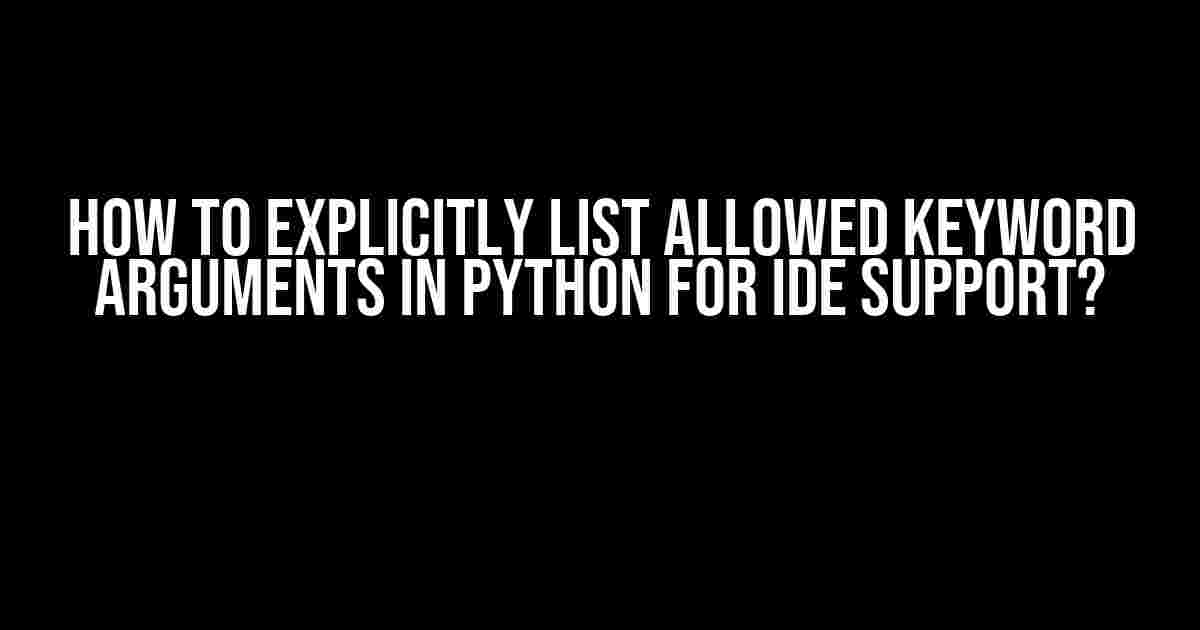Are you tired of your IDE throwing warnings and errors because it can’t figure out what keyword arguments your Python function accepts? Do you want to make your code more readable and maintainable by explicitly listing allowed keyword arguments? Look no further! In this article, we’ll dive into the world of Python function annotations and show you how to explicitly list allowed keyword arguments for IDE support.
What are Keyword Arguments?
In Python, keyword arguments are a way to pass arguments to a function using keywords instead of positional arguments. For example, consider the following function:
def greet(name, age):
print(f"Hello, {name}! You are {age} years old.")
You can call this function using positional arguments like this:
greet("John", 30)
Or, you can use keyword arguments like this:
greet(name="John", age=30)
Both methods achieve the same result, but keyword arguments make the code more readable and easier to understand.
The Problem with IDE Support
When you write a function with keyword arguments, your IDE might not know what keyword arguments are allowed. This can lead to warnings and errors, making your coding experience frustrating. For example, consider the following function:
def greet(**kwargs):
if "name" in kwargs:
print(f"Hello, {kwargs['name']}!")
if "age" in kwargs:
print(f"You are {kwargs['age']} years old.")
In this function, we’re using the `**kwargs` syntax to accept any number of keyword arguments. But, how does your IDE know what keyword arguments are allowed? The answer is, it doesn’t. This can lead to warnings and errors when you try to call the function with unknown keyword arguments.
Introducing Function Annotations
Function annotations were introduced in Python 3.0 as a way to add additional information to function parameters and return types. You can use function annotations to specify the type of each parameter, including keyword arguments. For example:
def greet(name: str, age: int) -> None:
print(f"Hello, {name}! You are {age} years old.")
In this example, we’re using function annotations to specify that the `name` parameter should be a string and the `age` parameter should be an integer. But, how do we explicitly list allowed keyword arguments?
Explicitly Listing Allowed Keyword Arguments
To explicitly list allowed keyword arguments, you can use the ` typing.TypedDict` type hint. This type hint was introduced in Python 3.8 as a way to specify the structure of a dictionary. For example:
from typing import TypedDict
class GreetKeywordArguments(TypedDict):
name: str
age: int
def greet(**kwargs: GreetKeywordArguments) -> None:
if "name" in kwargs:
print(f"Hello, {kwargs['name']}!")
if "age" in kwargs:
print(f"You are {kwargs['age']} years old.")
In this example, we’re defining a `GreetKeywordArguments` type that specifies the allowed keyword arguments for the `greet` function. We’re then using this type hint in the function definition to explicitly list the allowed keyword arguments.
Benefits of Explicitly Listing Allowed Keyword Arguments
Explicitly listing allowed keyword arguments has several benefits:
- Improved IDE Support: By explicitly listing allowed keyword arguments, your IDE can provide better code completion, syntax highlighting, and error checking.
- Better Code Readability: When you explicitly list allowed keyword arguments, your code becomes more readable and easier to understand.
- Fewer Errors: By specifying the allowed keyword arguments, you can reduce the number of errors and warnings in your code.
- Better Documentation: Explicitly listing allowed keyword arguments makes it easier to document your code and provide clear instructions for other developers.
Common Scenarios for Explicitly Listing Allowed Keyword Arguments
Here are some common scenarios where explicitly listing allowed keyword arguments can be useful:
| Scenario | Description |
|---|---|
| API Functions | When writing API functions, explicitly listing allowed keyword arguments can help improve code readability and reduce errors. |
| Configuration Functions | When writing configuration functions, explicitly listing allowed keyword arguments can help ensure that the correct configuration options are used. |
| Data Processing Functions | When writing data processing functions, explicitly listing allowed keyword arguments can help improve code readability and reduce errors. |
Conclusion
In this article, we’ve shown you how to explicitly list allowed keyword arguments in Python for IDE support. By using function annotations and the `typing.TypedDict` type hint, you can improve code readability, reduce errors, and provide better IDE support. Remember, explicitly listing allowed keyword arguments is an important part of writing maintainable and readable code.
Final Tips and Tricks
Here are some final tips and tricks to keep in mind when explicitly listing allowed keyword arguments:
- Be Consistent: Use a consistent naming convention for your keyword argument types.
- Keep it Simple: Avoid using complex type hints or long lists of allowed keyword arguments.
- Document Your Code: Use docstrings to provide clear instructions for other developers.
By following these tips and tricks, you can write better Python code that’s more readable, maintainable, and IDE-friendly.
Happy coding!
Frequently Asked Question
Are you tired of wondering how to explicitly list allowed keyword arguments in Python for IDE support? Look no further! Here are the top 5 FAQs to get you started:
Q1: What is the purpose of explicitly listing allowed keyword arguments in Python?
Explicitly listing allowed keyword arguments helps IDEs (Integrated Development Environments) like PyCharm, VSCode, and others to provide better code completion, type checking, and error detection. This results in improved coding efficiency and reduces errors.
Q2: How do I explicitly list allowed keyword arguments using the `inspect` module?
You can use the `inspect` module to get the signature of a function and then extract the allowed keyword arguments. For example, `inspect.signature(func).parameters` returns a dictionary of parameter names to their corresponding parameter objects, which can be used to determine the allowed keyword arguments.
Q3: Can I use type hints to specify allowed keyword arguments?
Yes, you can use type hints to specify allowed keyword arguments. For example, `def my_func(*, kwarg1: int, kwarg2: str) -> None:` specifies that `kwarg1` and `kwarg2` are the only allowed keyword arguments, and their types are `int` and `str`, respectively.
Q4: How do I handle optional keyword arguments?
You can handle optional keyword arguments by using default values or type hints with the `None` type. For example, `def my_func(*, kwarg1: int = None, kwarg2: str = ”) -> None:` specifies that `kwarg1` and `kwarg2` are optional keyword arguments with default values.
Q5: Are there any third-party libraries that can help with explicitly listing allowed keyword arguments?
Yes, libraries like `pydantic` and `dataclasses` can help with explicitly listing allowed keyword arguments. They provide a more declarative way of defining functions and classes with strict type checking and validation.